For anyone trying to use Windows 10 KMS Activation with their existing KMS activation server, here are the steps I had to follow to get it up and running.
First, if you haven’t already entered the KMS Client Setup Key for your version of Windows 10, here are the published client keys. Obviously, these are not your unique KMS Server Keys, finding those was the trickiest part and I’ll go over that in step 3.
Second there were a few pre-requisites for your KMS Server:
- Windows 8, Windows 8.1, Windows Server 2012, or Windows Server 2012R2 with the Volume Activation role installed
- KB3058168 Installed on your KMS server. Note: for Windows 8.1 or Server 2012 R2 there are some pre-reqs before you can install this Windows Update / Hotfix.
Third, and final step is finding your unique KMS server key on the Volume Licensing Service Center (VLSC) and adding it to your KMS server.
- Sign into VLSC and from the top menu click License –> Relationship Summary
- Click the Licensing ID for your active agreement
- Click Product Keys from the menu below the Agreement Details
- Look for Windows Srv 2012R2 DataCtr/Std KMS for Windows 10 (this requires active SA on a copy of Windows Server 2012R2) If you don’t see this key here, proceed to the next steps.
- My key was not available for me, so I had to call the MS Volume Licensing Activation Center. Don’t bother with the phone numbers on the VLSC contact page unless you want to get stuck being transferred around. One rep finally gave me this number (866) 230 0560 which took me directly to someone who requested the key for me. They not only provided the key with description above, they also gave me a standalone Windows 10 KMS Key.
- I used the standard Windows 10 KMS key with Active Directory activation and it worked perfectly.

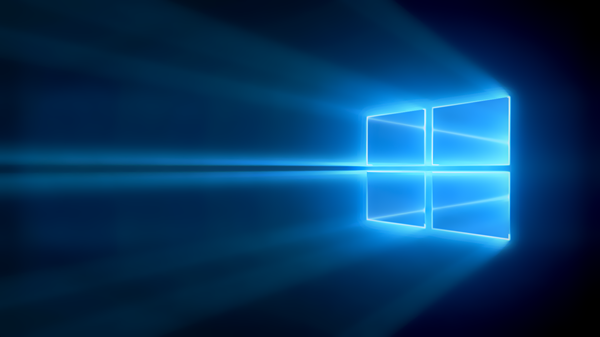
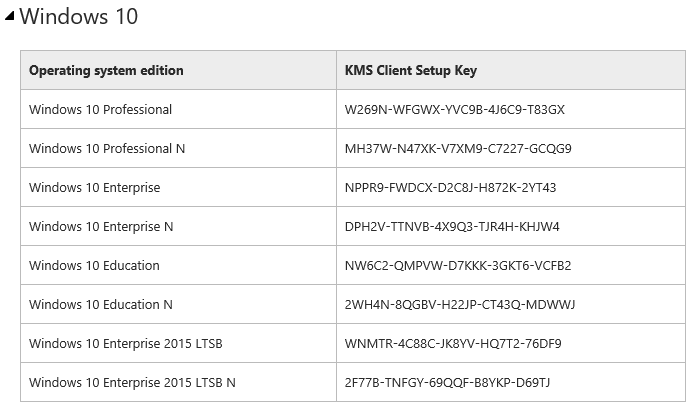
Hey, Thanks for the info. I am just missing the last step. I have my KMS key for windows 10.
On the KMS server what are the steps, I have not done KMS for a while.
maybe good to add to your article
Found under: https://technet.microsoft.com/en-us/library/ff793409.aspx
On the KMS Server:
To install a KMS key, type slmgr.vbs /ipk Kms_Key at a command prompt.
To active online, type slmgr.vbs /ato at a command prompt.
net stop sppsvc && net start sppsvc
To verify, type slmgr.vbs /dli
Under description you should see Volume_KMS_2012-R2_Win10 channel
KMS is ready to active Windows 10
from Windows 10:
slmgr -skms kms.server.fqdn
slmgr -ato
Can you not activate Windows 10 with a 2008 R2 KMS server?
There is currently not a patch for Windows Server 2008 R2 to allow for Windows 10 KMS activations. According to this MS TechNet page, there will be a patch released shortly. https://technet.microsoft.com/library/jj612867.aspx If I see something come out I’ll post an update here as well.
In our case it was necessary to upgrade VAMT from Windows 10 ADK. But we had troubles finding the it, Microsoft has decided to remove the download…
Windows Assessment and Deployment Kit (Windows ADK) for Windows 10 Technical Preview
http://www.microsoft.com/en-us/download/details.aspx?id=45522
But we found the file in the next page:
At the bottom of the next page:
https://msdn.microsoft.com/en-us/windows/hardware/dn913721.aspx
Where it says “Download the Windows ADK for Windows 10”
http://go.microsoft.com/fwlink/p/?LinkId=526740
Hope it helps,
Eneko
THANK YOU SO MUCH, you saved me from a microsoft ticket! I was struggling with this the whole day because it was not clear from microsoft we needed the 2012 r2 with windows 10 key and the error I was getting matched up with not having the update installed when it was. Finally after hours of googling and struggling I found this page, installed the special key and all is well.
Thanks, I needed all that info!
Thanks for the info. Much appreciated.
Anybody know if it’s necessary to uninstall the previous Server 2012 R2 KMS Group C key (with slmgr /upk) before installing the new one?
Or is the new just going to replace it?
I couldn’t tell you on that one. After I called MS licensing a standalone Windows 10 Enterprise KMS key showed up in my portal and I used that instead of the combination key. This installed in addition to the previous Server 2012 R2 Key I already had.
Thanks for the info. The behavior you describe seems to be the one expected when installing an additional key for a standalone product. You still needed the 2012 R2 key so you didn’t have to uninstall it.
Unless I find info suggesting the opposite, I will uninstall the previous 2012 R2 group C key before activating the new 2012 R2 one with Win 10. I’ll post my results here.
My KMS is 2012 Datacentre and not R2. The key is for 2012 R2 and Windows 10 and I get a message ‘invalid product key or license mismatch. Please confirm this product is entered correctly and is valid for this application or windows edition’. Should there be another key for non R2 windows server and Windows 10?
I hadn’t seen one, but you could use the standalone Windows 10 KMS key. After I called MS they provided a key just for Windows 10 and I didn’t use the combined Server 2012 R2 / Win 10 key.
Here is the update that enables Windows 7 and Windows Server 2008 R2 KMS hosts to activate Windows 10
https://support.microsoft.com/en-us/kb/3079821
Dear Donald,
I am using a Windows Server 2008 R2 KMS host to activate Office 2013 and Windows 7 Ent clients as of now.
I wish to use the same host to activate Windows 10 clients as well.
I installed the KB3079821 and still the Windows 10 clients are not activating.
Can you pls guide me if I am missing anything.
regards
Thank you for this article. It provided me exactly what I needed to ask the VLSC for to get my Windows 2012 KMS Host to activate Windows 10
Dude u awesome! finding the right key was as horror as described –> now I got it. Thank you Sir 🙂